Connecting USB storage device / iPod®

Do not operate an iPod® while driving; it may distract your attention from driving and can lead to an accident.

- If the data stored in an iPod® is deleted while it is connected to the in-vehicle system, the data cannot be recovered.
- Do not store an iPod® in the vehicle. If an iPod® is left in the vehicle for a long period of time, it may be deformed, discolored or damaged by high temperature.
NOTE
- Even if a USB storage device or
iPod® is connected, it cannot be played
unless the  button is
pressed.
button is
pressed.
- A movie cannot be played while an iPod® is connected.
- While an iPod® is connected, the iPod® cannot be operated using the click wheel on the iPod® (except some models).
- When using an iPod® by connecting it to in-vehicle equipment, the order of the list items displayed on the invehicle equipment may be different from that on the iPod®. However, this does not indicate a malfunction.
- An iPod® battery that is connected to in-vehicle equipment will be charged when the ignition switch is in the “ON” or “Acc” position. However, activation of the iPod® may be delayed if the battery charge of the iPod® is low.
- If an iPod® does not activate after operation, disconnect the connection cable from the iPod® and reset it. For the resetting procedure, see the User’s Guide that comes with the iPod®.
- If an iPod® and the connection cable are connected improperly, the iPod® cannot be powered on or will not be recognized by in-vehicle equipment. In this case, disconnect the connection cable from the iPod®, and then connect it again.
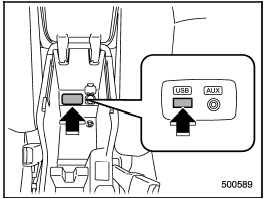
The USB connector is located in the center console. Use the connector to connect a USB storage device/iPod®.
See also:
Gross Vehicle Weight (GVW) and Gross Vehicle Weight Rating (GVWR)
Gross Vehicle Weight
The Gross Vehicle Weight (GVW) must never exceed the Gross Vehicle Weight Rating
(GVWR).
Gross Vehicle Weight (GVW) is the combined total of the weight of the vehicle,
dri ...
Determining compatibility of tire and vehicle load capacities
The sum of four tires’ maximum load ratings must exceed the maximum loaded vehicle
weight (“GVWR”). In addition, sum of the maximum load ratings of two front tires
and of two rear tires must excee ...
Tilt/telescopic steering wheel
WARNING
Do not adjust the steering wheel tilt/ telescopic position while driving. This
may cause loss of vehicle control and result in personal injury.
1. Adjust the seat position. Refer to “Fro ...


