Manual tuning
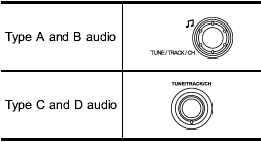
Turn the “TUNE/TRACK/CH” dial clockwise to increase the tuning frequency and turn the “TUNE/TRACK/CH” dial counterclockwise to decrease it.
Each time the dial is turned, the frequency interval can be changed between 10 kHz in the AM mode and 0.2 MHz in the FM mode.
See also:
Cooling and dehumidifying in high humidity and low temperature weather
conditions
Under certain weather conditions (high relative humidity, low temperatures, etc.) a small amount of water vapor emission from the air outlets may be noticed. This condition is normal and does not indi ...
Cruise control
Cruise control enables you to maintain a constant vehicle speed without holding your foot on the accelerator pedal and it is operative when the vehicle speed is 25 mph (40 km/h) or more.
Do not u ...
2011 Subaru Outback review
Somewhere amid the parade of crossovers and wagon-like vehicles is the Subaru
Outback. Once merely a version of the Legacy wagon, which has since been
discontinued, it's now a household name among ...


