Subaru Outback (BR): When selecting a CD to play (type B)
Subaru Outback (BR) 2010-2015 Owners Manual / Audio / CD player operation / How to play back a CD / When selecting a CD to play (type B)
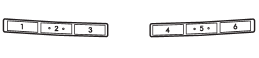
Disc select buttons
Press a desired one of the disc select buttons the disc number indicator of which steadily lights up. The player will then start playback of the selected CD, beginning with the first track.
READ NEXT:
 Forward direction
Forward direction
Turn the “TUNE/TRACK/CH” dial clockwise to skip to the beginning of the next
track/file (track). Each time the dial is turned, the indicated track/file (track)
number will increase.
NOTE
I
 Backward direction
Backward direction
Turn the “TUNE/TRACK/CH” dial counterclockwise to skip to the beginning of the
current track/file (track). Each time the dial is turned, the indicated track/file
(track) number will decrease
SEE MORE:
 Rear Brake Pad
Rear Brake Pad
A: REMOVAL
1) Lift up the vehicle, and then remove the rear wheels.
2) Remove the rear brake pad.
Remove the bolts and remove the brake hose bracket.
Remove the caliper bolt, and raise and hold the caliper body.
NOTE:
Do not disconnect the brake hose from the caliper body.
Remove the brake p
 General Description of Vehicle Dynamics Control
General Description of Vehicle Dynamics Control
A: SPECIFICATION
B: COMPONENT
1. ABS WHEEL SPEED SENSOR
Front ABS wheel speed sensor
Front axle housing
Rear ABS wheel speed sensor
Rear axle housing
Hub unit bearing
Magnetic encoder
Tightening torque:N*m (kgf-m, ft-lb)
T: 7.5 (0.76, 5.5)
2. STEERING ANGLE
© 2010-2024 Copyright www.suoutback.com

