Audio settings (type D audio)
1. Press the “TUNE/TRACK/CH” dial to display “SETTING Menu”.
2. Operate the “TUNE/TRACK/CH” dial to select the preferred menu. You can select the menu as shown in the following chart.
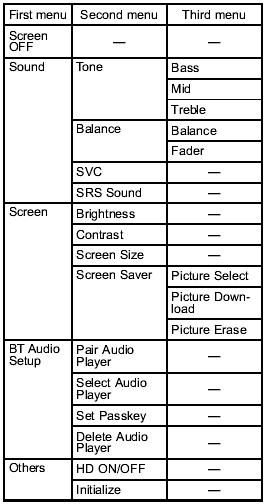
3. Operate the “TUNE/TRACK/CH” dial to select the preferred setting for each mode.
NOTE
Only “Screen OFF” can be displayed
while driving.
See also:
Safety warnings
You will find a number of WARNINGs, CAUTIONs and NOTEs in this manual.
These safety warnings alert you to potential hazards that could result in injury to you or others.
Please read these safety war ...
Installation of accessories
Always consult your SUBARU dealer before installing a citizen band radio or other
transmitting device in your vehicle. Such devices may cause the electronic control
system to malfunction if they a ...
EXTERIOR
The 2011 STi oozes speed. My test vehicle was the new four-door wide-body
sedan with an intimidating-looking rear spoiler intended to amplify the car's
aerodynamics. The spoiler definitely took a ...


