When CD is in the player (type C)
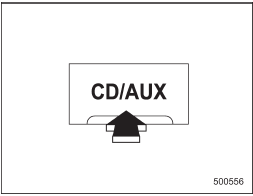
When CD is in the player (type C)
Each brief press of the “CD/AUX” button changes the modes in the following sequence.
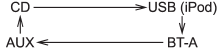
When the CD mode is selected, the player will start playback.
See also:
SRS airbag system monitors
Type A
Type B
A diagnostic system continually monitors
the readiness of the SRS airbag system
(including front seatbelt pretensioners)
while the vehicle is being driven. The
SRS airbag s ...
Seat height adjustment (driver’s seat)
1) When the lever is pushed down, the seat is lowered.
2) When the lever is pulled up, the seat rises.
The height of the seat can be adjusted by moving the seat cushion adjustment
lever up or do ...
Infants or small children
Use a child restraint system that is suitable for your vehicle. Refer to “Child
restraint systems” F1-25. ...


