Tone and balance control (type A, B and C audio)
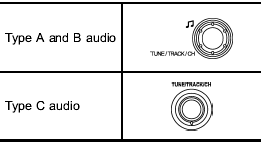
Each brief press of the “TUNE/TRACK/ CH” dial changes the control modes in the following sequence.
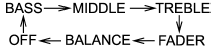
Choose the preferred level for each mode by turning the “TUNE/TRACK/CH” dial.
The control function returns to the tune/ track/channel control mode after approximately 5 seconds.
See also:
Accessory power outlets
Power outlet below the climate control
Power outlet in the center console
Power outlet in the cargo area (if equipped)
Accessory power outlets are provided below the climate control, in the c ...
Replacing lost transmitters
If you lose a transmitter or want to purchase additional transmitters (up to
four can be programmed), you should reprogram all of your transmitters for security
reasons. It is recommended that you ...
Safety
As of this writing, the all-new Impreza hasn't been crash-tested. The WRX
retains its Top Safety Pick designation from the Insurance Institute for Highway
safety, having earned top scores of Good ...


