Clock
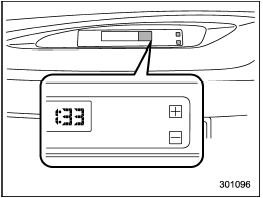
Clock
The clock shows the time while the ignition switch is in the “Acc” or “ON” position.
The time changes by 1 minute each time the “+” button or “−” button is pressed.
Pressing the “+” button moves the displayed time forward, while pressing the “−” button moves the displayed time back.
Pressing and holding either button changes the displayed time continuously.

To ensure safety, do not attempt to set the time while driving, as an accident from inadequate attention to the road could result.
NOTE
If the battery is disconnected, the time
will be erased. After reconnecting the
battery, set the correct time.
See also:
Gasoline for cleaner air
Your use of gasoline with detergent additives will help prevent deposits from forming in your engine and fuel system.
This helps keep your engine in tune and your emission control system working prop ...
Locking the passengers’ windows
1) Lock
2) Unlock
To lock:
Press the lock switch. When the lock switch is in the lock position, the passengers’
windows cannot be opened or closed.
To unlock:
Press the lock switch again. ...
Security indicator light
Turbo models
Non-turbo models
The security indicator light deters potential thieves by indicating that the vehicle is equipped with an immobilizer system. It begins flashing (approximately once ev ...


