Vehicle Dynamics Control OFF indicator light
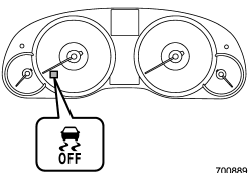
The light illuminates when the ignition switch is turned to the “ON” position and turns off after approximately 2 seconds. The light illuminates when the Vehicle Dynamics Control OFF switch is pressed to deactivate the Vehicle Dynamics Control system.
The following two situations could indicate a malfunction of the Vehicle Dynamics Control system. If either should occur, have an authorized SUBARU dealer carry out an inspection of that system at the first available opportunity.
● The indicator light does not illuminate when the ignition switch is turned to the ON position.
● The indicator light does not turn off approximately 2 seconds after the ignition switch has been turned to the ON position.
See also:
How to play back
Press the button and select the
“BTA”
(type C audio)/“BT Audio” (type D
audio) mode. ...
Cruise control indicator light
The cruise control indicator light illuminates when the ignition switch is turned
to the “ON” position and turns off after approximately 3 seconds.
This light illuminates when the “CRUISE” main s ...
Models with HID headlights
High Intensity Discharge (HID) headlights
contain mercury. For that
reason, it is necessary to remove
HID headlights before vehicle disposal.
Once removed, please reuse,
recycle or dispos ...


