Volume control switch
Subaru Legacy / Subaru Legacy Owners Manual / Audio / Audio control buttons (if equipped) / Volume control switch
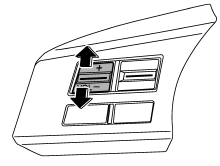
Press the switch to the “+” side to increase the volume. Press the switch to the “−” side to reduce the volume. A number indicating the volume will be shown on the audio display.
See also:
Convex mirror (passenger side)
Objects look smaller in a convex mirror and farther away than when viewed in a flat mirror. Do not use the convex mirror to judge the distance of vehicles behind you when changing lanes. Use the i ...
Registering from call history
1. Select the “CALL HISTORY” menu.
2. Select “OUTGOING” or “INCOMING”
by operating the “TUNE/TRACK/CH” dial.
3. Select the phone number by operating
the “TUNE/TRACK/CH” dial.
4. Select the “REC ...


