When selecting a CD to play (type B)
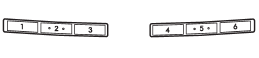
Disc select buttons
Press a desired one of the disc select buttons the disc number indicator of which steadily lights up. The player will then start playback of the selected CD, beginning with the first track.
See also:
Viewing range on the screen
Range of view
Range of view
Image from camera
The area from the rear end of the bumper can be viewed. Areas at both ends of
the bumper and areas just under the bumper cannot be viewed.
Als ...
Moonroof – if the moonroof cannot be closed
If the moonroof cannot be closed with the
moonroof switch, you can close the moonroof
manually.
1. Remove the plug on the roof trim of the
cargo area by inserting the end of the flathead
sc ...
Automatic transmission/Continuously variable transmission
The automatic transmission is electronically controlled and provides 5 forward
speeds and 1 reverse speed. The continuously variable transmission is electronically
controlled and provides an infin ...


