Turbo models
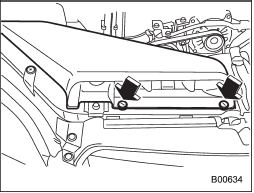
1. Use a screwdriver to undo the clips on the air intake duct, then remove the air intake duct.
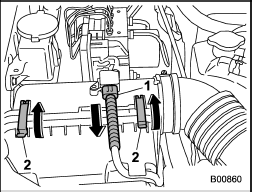
1) Connector
2) Clip
2. Unplug the connector that is attached to the top of the air cleaner case.
3. Unsnap the two clips holding the air cleaner case cover.
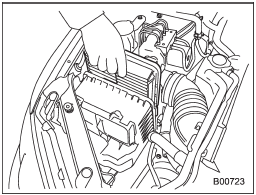
4. Open the air cleaner case and remove the air cleaner element.
5. Clean the inside of the air cleaner case and case cover with a damp cloth and install a new air cleaner element.
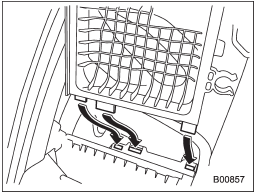
6. If the air cleaner case has been removed, insert the three projections on the air cleaner case into the slits on the air cleaner case cover.
7. Install in the reverse order of removal.
See also:
D (Drive)
This position is for normal driving. The transmission automatically shifts into
a suitable gear according to the vehicle speed and the acceleration you require.
When more acceleration is required ...
When you do not tow a trailer
● Remove the ball mount from the hitch receiver tube and insert the receiver
cover onto the hitch receiver tube.
● Place the dust cap over the four-pin connector of the hitch wire harne ...
Windshield wiper and washer switches
The wiper operates only when the ignition switch is in the “ON” position. ...


