To deactivate
1. Stop your vehicle in a flat and safe place and apply the parking brake.
2. Turn off the engine.
3. Restart the engine.
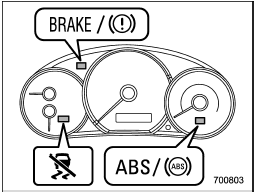
4. Confirm the following items.
• The ABS warning light turns off.
• The Vehicle Dynamics Control OFF indicator light turns off.
• The Brake system warning light illuminates.
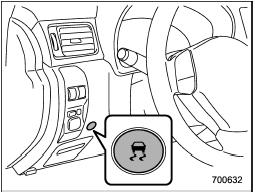
5. Press the Vehicle Dynamics Control mode switch and hold it until the Vehicle Dynamics Control OFF indicator light turns off. The Vehicle Dynamics Control OFF indicator light will illuminate in green, change to yellow, remain illuminated in yellow for several seconds and then turn off.
6. Within 5 seconds after the Vehicle Dynamics Control OFF indicator light turns off, release the Vehicle Dynamics Control mode switch.
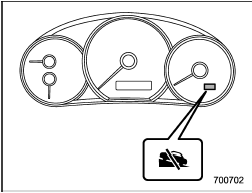
7. Within 2 seconds after releasing the Vehicle Dynamics Control mode switch, press the Vehicle Dynamics Control mode switch once again. Then the Hill start assist OFF indicator light illuminates.
8. Turn off the engine.
9. Restart the engine.
While the Hill start assist system is deactivated, the Hill start assist OFF indicator light illuminates continuously.
See also:
Seat fabric
Remove loose dirt, dust or debris with a vacuum cleaner. If the dirt is caked
on the fabric or hard to remove with a vacuum cleaner, use a soft brush then vacuum
it. Wipe the fabric surface with a ...
Recommended grade and viscosity
Each oil manufacturer has its own base oils and additives. Never use different
brands together. For details, refer to “Manual transmission, front differential
and rear differential gear oil” F12-6 ...
Registering by voice
1. Select the “BY VOICE” menu.
2. Press the talk switch .
3. Say the phone number to be registered.
4. Select the “CONFIRM” menu.
5. Select the “RECORD NAME” menu by
operating the “TUNE/TRACK/CH ...


