Menu list of the Hands-free system
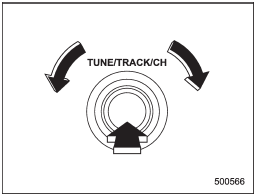
Menu list of the Hands-free system
Turn the “TUNE/TRACK/CH” dial to select a menu, and then press the dial to enter the selected menu.
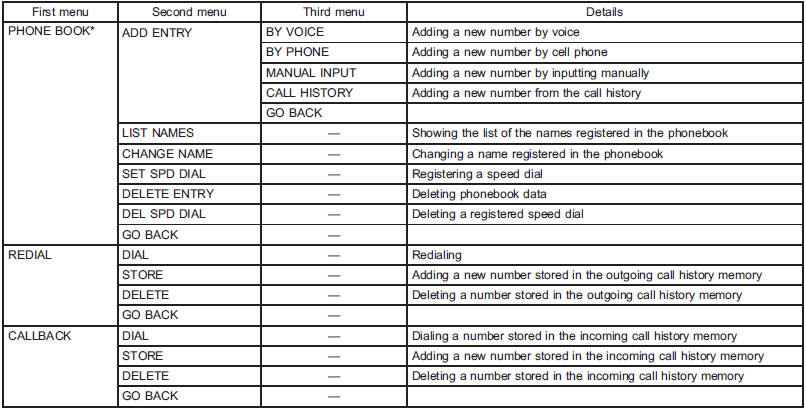
*: If a cell phone is not registered, the menu described in the chart is not indicated.
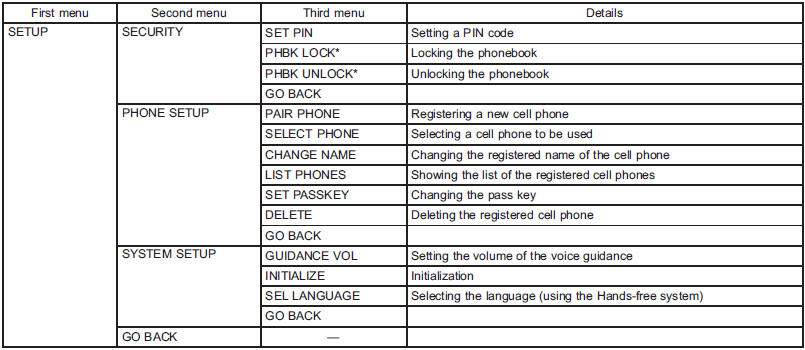
*: If a PIN code is not registered, the menu described in the chart is not available.
See also:
When connecting iPod®
Each time you briefly press the “RPT/ RDM” button, the mode changes in the following sequence.
NOTE
• The “ALL RPT” indication refers to the repeat playback of all indexes in the entire iPod®.
...
Recommended grade and viscosity
Each oil manufacturer has its own base
oils and additives. Never use different
brands together. For details, refer to
“Manual transmission, front differential
and rear differential gear oil”. ...
To install the cover housing
1. To install the cover housing, insert both ends of the cover housing into the
retainers.
2. Make sure to fix the front part of the cargo area cover behind the rear seat. ...


