When connecting iPod®
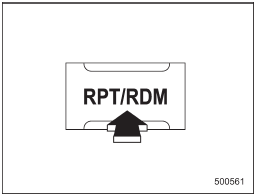
Each time you briefly press the “RPT/ RDM” button, the mode changes in the following sequence.

NOTE
• The “ALL RPT” indication refers to the repeat playback of all indexes in the entire iPod®.
• The “SONG RPT” indication refers to the repeat playback of a single index.
It repeats the index that is playing.
• When an audiobook is playing, the mode does not change even if you press the “RPT/RDM” button.
See also:
Registering by voice
1. Select the “PHONE BOOK” menu.
2. Select the “ADD ENTRY” menu.
3. Select the “BY VOICE” menu.
4. Press the talk switch .
5. Say the phone number to be registered.
6. Select the “CONFIRM” menu.
...
Cargo area cover (if equipped)
The cargo area cover is provided for covering the cargo area and to protect its
contents from direct sunlight. This cover is detachable to make room for additional
cargo. ...
Loading your vehicle
• Never allow passengers to ride on a folded rear seatback, in the trunk or in the cargo area. Doing so may result in serious injury.
• Never stack luggage or other cargo higher than the top of t ...


