Adjustable level of each volume
Subaru Impreza / Subaru Impreza Owners Manual / Audio / Hands-free system (if equipped) / Using the Hands-free system / Adjustable level of each volume
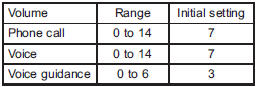
See also:
Ashtray (if equipped)
Х Do not use ashtrays as waste receptacles or leave a lighted cigarette in an ashtray. This could cause a fire.
Х Always extinguish matches and cigarettes before putting them into the ashtray, an ...
Inserting a disc in a desired position
1. Briefly press the УLOADФ button. If the magazine in the player has an idle
position where you can insert a disc, the disc number indicator associated with
the idle position will blink.
The p ...
Exterior
1) Engine hood
2) Headlight switch
3) Replacing bulbs
4) Wiper switch
5) Moonroof
6) Door locks
7) Tire pressure
8) Flat tires
9) Snow tires
10) Front fog light switch
11) Tie-down hooks
...


