MODE button
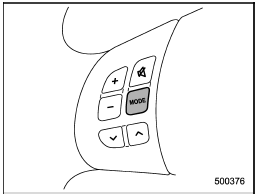
Models without Hands-free system
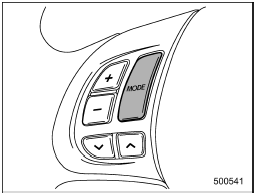
Models with Hands-free system
The “MODE” button is used to select the desired audio mode. Each time it is pressed, the mode changes to the next one in the following sequence:
Type A and B audio:
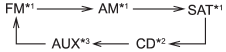
Type C audio:
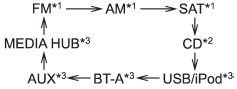
*1: The frequency last received in the selected waveband will be displayed.
*2: Only when a CD is in the player.
*3: Only when the device is connected.
See also:
Average fuel consumption
1) U.S.-spec. models
2) Except U.S.-spec. models
This indication shows the average rate of fuel consumption since the trip meter
was last reset.
Pressing the trip knob toggles the indication be ...
Manual transmission
Manual transmission
The manual transmission is a fully synchromeshed,
5-forward-speed and 1-reverse-
speed transmission.
The shift pattern is shown on the shift
lever knob. When shifting f ...
Registering by voice
1. Select the “PHONE BOOK” menu.
2. Select the “ADD ENTRY” menu.
3. Select the “BY VOICE” menu.
4. Press the talk switch .
5. Say the phone number to be registered.
6. Select the “CONFIRM” menu.
...


