Selecting category (only when connecting iPod®)
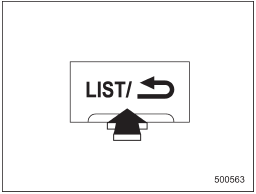
When the “LIST” button is pressed for less than 1.5 seconds, the iPod® menu is displayed.
Each time you turn the “TUNE/TRACK/ CH” dial clockwise, the displayed category changes in the following sequence. Each time you turn the “TUNE/TRACK/CH” dial counterclockwise, the displayed category changes in the opposite sequence.
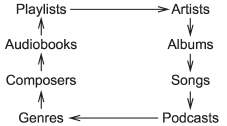
To select the category, press the “TUNE/ TRACK/CH” dial. To close the iPod® menu, press the “LIST” button for more than 1.5 seconds. To return to the previous screen, briefly press the “LIST” button.
See also:
XMTM satellite radio reception tips for antenna on the windshield (for U.S.A.
only — if equipped)
For some models, the satellite radio antenna is fixed to the upper right hand
corner of the windshield.
The XMTM satellite radio receiver that is fitted to your vehicle receives the
necessary s ...
Going & Stopping
Subaru increased the Tribeca's standard horizontally opposed six-cylinder
from 3.0 to 3.6 liters for 2008. The new engine makes 256 horsepower, which is a
modest increase over the previous engine' ...
Operating the driver’s window (type B)
Operating the driver’s window (type B)
1) Open
2) Automatically open
3) Close
To open:
Push the switch down lightly and hold it.
The window will open as long as the
switch is held.
This s ...


