Scan
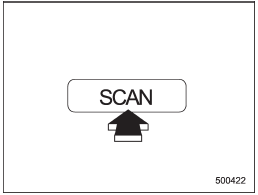
Type A and B audio
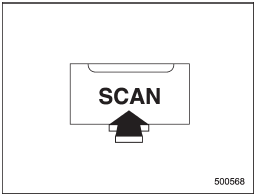
Type C audio
The scan mode lets you listen to the first 10 seconds of each track/file in succession.
Press the “SCAN” button to start scanning upward beginning with the track/ file(s) following the currently selected one.
After all track/file(s) in the disk/folder have been scanned, normal playback will be resumed. To cancel the scan mode, press the “SCAN” button again.
NOTE
The scan mode will be cancelled if you perform any of the following steps.
• Press the “RPT/RDM” button
• Turn the “TUNE/TRACK/CH” dial
• Press the “ ” or “
” or “ ”
side of the “FOLDER/PTY/CAT” button
”
side of the “FOLDER/PTY/CAT” button
• Press the “ ” button
” button
• Press the disc select button (type B audio)
• Select the radio or AUX mode
• Press the “LOAD” button when there is free space in the CD magazine (type B audio)
• Press the “PTY/CAT” button
• Turn off the power of the audio equipment
• Turn the ignition switch to the “LOCK” position
See also:
Programming for entrance gates and garage door openers in Canada
1. Unplug the motor of the entrance gate
or garage door opener from the outlet.
NOTE
If any of the HomeLink® buttons are
already programmed for other devices,
skip step 2 because it clears th ...
Examples of the types of accidents in which deployment of the
driver’s/driver’s and front passenger’s SRS frontal airbag(s) is unlikely to
occur.
1) The vehicle strikes an object, such as a
telephone pole or sign pole.
2) The vehicle slides under the load bed of
a truck.
3) The vehicle sustains an oblique offset
frontal impact.
4) Th ...
Air conditioner button
Air conditioner button
The air conditioner operates only when
the engine is running.
Push the air conditioner button while the
fan is in operation to turn on the air
conditioner. The indic ...


