Repeating
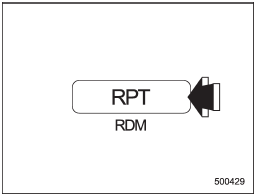
Type A and B audio
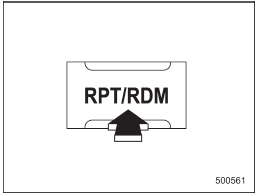
Type C audio
To repeat a track/file, briefly press the “RPT/RDM” button while the track/file is playing.
Each time you briefly press the button, the mode changes in the following sequences.
Type A and C audio:

*: Type C audio only
Type B audio:

NOTE
• The “RPT” indication refers to the repeat playback of a single track. It repeats the track that is playing.
• The “F-RPT” indication refers to the repeat playback of a folder. It repeats the all of the tracks in the folder. It is possible to select the function when the MP3/WMA/AAC format track is playing.
• The “D-RPT” indication refers to the repeat playback of a disc. It repeats the tracks on the CD. It is only possible to select this function for type B audio.
To cancel the track/file repeat-play mode, briefly press the “RPT/RDM” button and select CANCEL. The “RPT” indication will turn off, and the normal playback mode will be resumed.
NOTE
The repeat-play mode will be cancelled if you perform any of the following steps.
• Press the “ ” button
” button
• Press the disc select button (type B audio)
• Press the “SCAN” button
• Press the “LOAD” button when
there is free space in the CD magazine (type B audio)
See also:
Washer
Washer
To wash the windshield, push the washer
button at the end of the wiper control lever.
The washer fluid sprays until you release
the washer button. The wipers operate
while you push ...
Updating phonebook data
NOTE
The maximum number of phonebook
entries that can be registered in the
phonebook is 50. ...
Temperature A, B, C
The temperature grades are A (the highest), B, and C, representing the tire’s
resistance to the generation of heat and its ability to dissipate heat when tested
under controlled conditions on a sp ...


