Backward direction
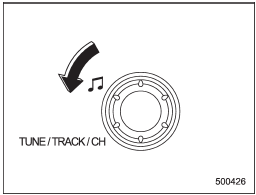
Type A and B audio
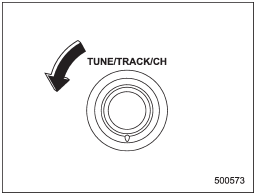
Type C audio
Turn the УTUNE/TRACK/CHФ dial counterclockwise to skip to the beginning of the current track/file. Each time the dial is turned, the indicated track/file number will decrease.
NOTE
In an MP3, WMA or AAC (type C audio) folder, skipping past the first track/file will take you to the last track/file in the folder.
See also:
Station preset
Preset buttons ...
Towing
WARNING
Never tow AWD vehicles (including AT, MT and CVT) with the front wheels raised
off the ground while the rear wheels are on the ground, or with the rear wheels
raised off the ground while ...
If you park your vehicle in an emergency
The hazard warning flasher should be used in day or night to warn other drivers
when you have to park your vehicle under emergency conditions.
Avoid stopping on the road. It is best to safely pul ...


