Display selection
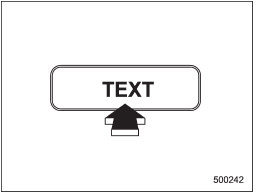
Type A and B audio
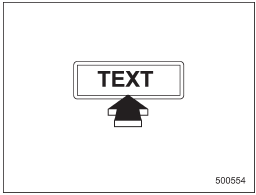
Type C audio
Press the “TEXT” button while receiving the satellite radio to change the display as follows.
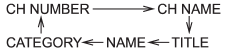
See also:
Band selection
Press the “SAT” button when the radio is off to turn on the radio. Press the
“SAT” button when the radio is on to select SAT1, SAT2 or SAT3 reception. ...
How to preset stations
1. Press the “FM/AM” button to select
FM1, FM2, FM3 (type A, B and C audio)/
FM-AS (type D audio), AM or AM-AS (type
D audio) reception.
2. Select the preferred station.
3. Press one of the pr ...
With USB/iPod® mode selected
Press the “” button to skip
forward in the
track/file order. Press the “”
button to
skip backward in the track/file order. The
track/file number will be shown on the
audio display. ...


