Channel preset
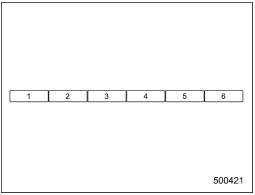
Preset buttons (type A and B audio)
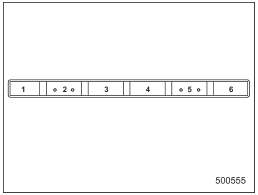
Preset buttons (type C audio)
See also:
Winter (snow) tires
Winter tires are best suited for driving on snow-covered and icy roads. However winter tires do not perform as well as summer tires and all season tires on roads other than snow-covered and icy roads. ...
Changing voice tag
1. Select the “PHONE BOOK” menu.
2. Select the “CHANGE NAME” menu.
3. Select the phone number by operating the “TUNE/TRACK/CH” dial/by pressing the talk switch and saying the
voice tag.
4. Selec ...
Type C audio set (if equipped)
Type C audio set (if equipped)
The audio set will operate only when the ignition switch is in the “Acc” or “ON” position.
• Power and sound controls
• Radio operation
• Satellite radio operation ( ...


