Channel selection
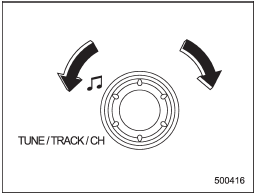
Type A and B audio
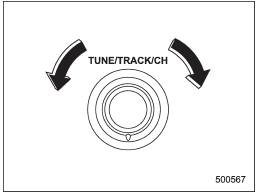
Type C audio
Turn the “TUNE/TRACK/CH” dial clockwise to select the next channel and turn the “TUNE/TRACK/CH” dial counterclockwise to select the previous channel.
See also:
Shock sensors (dealer option)
The shock sensors trigger the alarm system when they sense impacts applied to the vehicle and when any of their electric wires are cut. The alarm system causes the horn to sound and the turn signal li ...
How to insert a CD(s) (type B)
1. Briefly press the button. If
the
magazine in the player has an idle
position where you can insert a disc, the
disc number indicator associated with the
idle position will blink.
If no i ...
Legacy in the Market
Subaru calls the 2010 Legacy a response to what its customers wanted —
durability, value and performance, with a bit more cabin room. Those customers
ought to be happy: The Legacy is all that, and ...


