Displaying radio PS (Program Service Name) and RT (Radio Text)
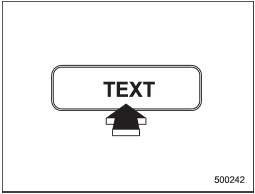
Type A and B audio
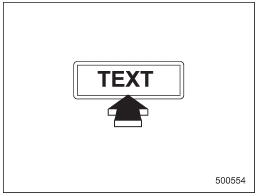
Type C audio
If the PS (Program Service Name) and/or RT (Radio Text) are available, pressing the “TEXT” button changes the display among PS, RT and frequency. The initial setting is “PS”.
NOTE
• The maximum number of characters that can be displayed for PS is 8.
• The maximum number of characters that can be displayed for RT is 64.
• If RT is 13 characters or longer, press and hold the “TEXT” button for 0.5 second or longer in order to change the page.
See also:
Fluids
*1: Use one of the indicated types of fluid.
*2: The indicated fluid quantity is only a guideline. The necessary quantity for
replacement may differ slightly depending on the temperature and othe ...
Maximum load limits
WARNING
Never exceed the maximum load limits explained in the following. Exceeding the
maximum load limits could cause personal injury and/or vehicle damage.
CAUTION
● Adequate size trailer ...
When there are CDs loaded (type B)
Disc select buttons
Press a desired one of the disc select buttons the disc number indicator of which steadily lights up. The player will then start playback of the selected CD, beginning with the fi ...


