When there are CDs loaded (type B)
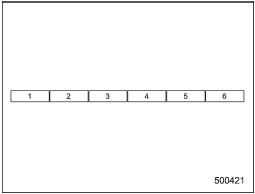
Disc select buttons
Press a desired one of the disc select buttons the disc number indicator of which steadily lights up. The player will then start playback of the selected CD, beginning with the first track.
If a disc that the player cannot read has been loaded, the player will display the message “CHECK DISC”.
See also:
Rear center seating position
The head restraint is not intended to
be used at the lowest position.
Before sitting on the seat, raise the
head restraint to an appropriate
position depending on your sitting
height.
...
Power seat (if equipped)
WARNING
To prevent the passenger from sliding under the seatbelt in the event of a collision,
always put the seatback in the upright position while the vehicle is in motion.
Also, do not place ...
Turn signal lever
Turn signal lever
To activate the right turn signal, push the
turn signal lever up. To activate the left
turn signal, push the turn signal lever
down. When the turn is finished, the lever
w ...


