Manual tuning
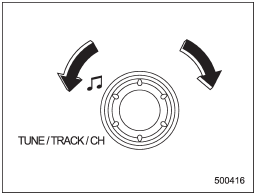
Type A and B audio
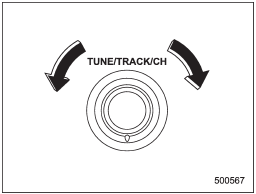
Type C audio
Turn the “TUNE/TRACK/CH” dial clockwise to increase the tuning frequency and turn the “TUNE/TRACK/CH” dial counterclockwise to decrease it.
Each time the dial is turned, the frequency interval can be changed between 10 kHz in the AM mode and 0.2 MHz in the FM mode.
See also:
Approved engine oil
Always use the SUBARU approved engine oil. For further details, please
contact your SUBARU dealer.
If the approved engine oil is unavailable, use the alternative engine oil
described on the next ...
Installing a booster seat
• Child restraint systems and seatbelts can become hot in a vehicle that has been closed up in sunny weather; they could burn a small child. Check the child restraint system before you place a chi ...
Current fuel consumption (if equipped)
This indication shows the rate of fuel consumption at the present moment. ...


