Air conditioner button
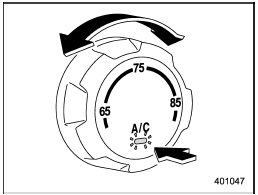
Air conditioner button
The button positions and their functions are as follows.
ON: The air conditioner operates while the fan is running.
Push the button to select this position. The indicator light will illuminate.
OFF: The air conditioner does not operate.
Push the button again to select this position. The indicator light will turn off.
AUTO: Turn the fan speed control dial and airflow control dial to the AUTO position.
The air conditioner compressor operation is then adjusted automatically in accordance with the air temperature inside and outside the passenger compartment, the intensity of sunlight, and other factors.
Pressing the button cancels the “AUTO” mode. To return to “AUTO” mode, turn the fan speed control dial or airflow control dial to a position other than the AUTO position. Then turn to “AUTO” mode.
SUBARU recommends using the AUTO position.
NOTE
The air conditioner’s compressor does not operate with an outside temperature of 328F (08C) or lower.
See also:
Turbo models
1) Air intake duct 2) Air cleaner case 3) Clamp
1. Remove the hydraulic hose in the power steering system from the clip on the
air intake duct.
2. Remove the hydraulic hose from the clip on the ...
To disengage the service mode
Turn the ignition switch to the “ON”
position, depress and hold the brake
pedal, then press and release the “”
button on the remote control transmitter
three times. The system will pause for ...
Maintenance schedule
The scheduled maintenance items required
to be serviced at regular intervals
are shown in the “Warranty and Maintenance
Booklet”.
For details of your maintenance schedule,
read the separate “ ...


