Temperature control dial
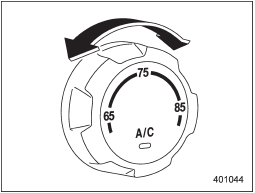
Temperature control dial
This dial is used to set the desired interior temperature. With the dial set to your desired temperature, the system automatically adjusts the temperature of air supplied from the outlets such that the desired temperature is achieved and maintained.
If the dial is turned fully counterclockwise, the system gives maximum cooling performance.
If the dial is turned fully clockwise, the system gives maximum heating performance.
See also:
Current fuel consumption (if equipped)
Current fuel consumption (if equipped)
This indication shows the rate of fuel
consumption at the present moment. ...
Setting pair phone
Refer to “Preparation for using the Handsfree system”. ...
2.5 L non-turbo models
1) Power steering fluid reservoir (page 11-27)
2) Manual transmission oil level gauge (MT) (page 11-23)
3) Clutch fluid reservoir (page 11-29)
4) Brake fluid reservoir (page 11-28)
5) Fuse box ( ...


