Select lever/gear position indicator (AT models)
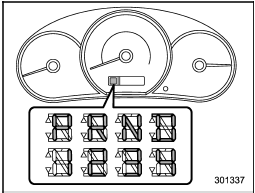
When the ignition switch is turned to the “ON” position, all of the select lever/gear position indicators illuminate for 2 seconds, and then the indicator shows the position of the select lever.
When the manual mode is selected, the gear position indicator (which shows the current gear selection) and the upshift/ downshift indicator light up. Refer to “Automatic transmission”.
See also:
Cleaning the interior
Use a soft, damp cloth to clean the climate control panel, audio equipment, instrument panel, center console, combination meter panel, and switches. (Do not use organic solvents.) ...
Gasoline for cleaner air
CAUTION
Do not let fuel spill on the exterior surfaces of the vehicle. Fuels containing
alcohol may cause paint damage, which is not covered under the SUBARU Limited Warranty.
Your use of gasoline ...
New front and rear suspensions
For the new Outback, Subaru has adopted a revised MacPherson strut front
suspension, with the lower arm mounted on the sub-frame for greater stability.
Steering response is enhanced, and quietness ...


