Front passenger’s frontal airbag ON and OFF indicators
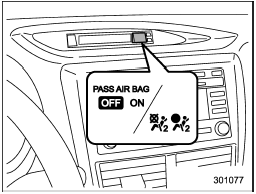
 Front passenger’s frontal
airbag ON indicator
Front passenger’s frontal
airbag ON indicator
 Front passenger’s frontal airbag
OFF indicator
Front passenger’s frontal airbag
OFF indicator
The front passenger’s frontal airbag ON and OFF indicators show you the status of the front passenger’s SRS frontal airbag.
The indicators are located next to the clock in the center portion of the dashboard.
When the ignition switch is turned to the “ON” position, both the ON and OFF indicators illuminate for 6 seconds during which time the system is checked. Following the system check, both indicators turn off for 2 seconds. After that, one of the indicators illuminates depending on the status of the front passenger’s SRS frontal airbag determined by the SUBARU advanced frontal airbag system monitoring.
If the front passenger’s SRS frontal airbag is activated, the passenger’s frontal airbag ON indicator will illuminate while the OFF indicator will remain off.
If the front passenger’s SRS frontal airbag is deactivated, the passenger’s frontal airbag ON indicator will remain off while the OFF indicator will illuminate.
With the ignition switch turned to the “ON” position, if both the ON and OFF indicators remain illuminated or off simultaneously even after the system check period, the system is malfunctioning.
Contact your SUBARU dealer immediately for an inspection.
See also:
Selecting language
To select the language, perform the following procedure.
1. Select the “SETUP” menu.
2. Select the “SYSTEM SETUP” menu.
3. Select “SEL LANGUAGE” by operating the “TUNE/TRACK/CH” dial.
4. Select th ...
Windshield wipers
Windshield wipers
OFF: Off
: Intermittent
LO: Low speed
HI: High speed
To turn the wipers on, push the wiper control lever down.
To turn the wipers off, return the lever to the “OFF” position. ...
Cargo tie-down hooks (5-door – if equipped)
The cargo area is equipped with four tiedown hooks so that cargo can be secured with a cargo net or ropes.
When using the tie-down hooks, turn them down out of the storing recesses. When not in use ...


