Opening the trunk lid/unlocking rear gate
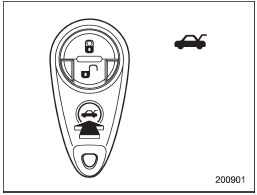
Opening the trunk lid/unlocking rear gate
See also:
Automatic/Emergency Locking Retractor (A/ELR)
Each passenger’s seatbelt has an Automatic/ Emergency Locking Retractor (A/ ELR).
The Automatic/Emergency Locking Retractor normally functions as an Emergency Locking
Retractor (ELR). The A/ ELR h ...
Garage door opener programming in the U.S.A.
NOTE
When programming the HomeLink® Wireless Control System for a garage door opener, it is suggested that you park the vehicle outside the garage.
1. Unplug the motor of the garage door opener from ...
Sounding a panic alarm
To activate the alarm, press the “PANIC” button once.
The horn will sound and the turn signal lights will flash.
To deactivate the panic alarm, press any button on the remote transmitter. If
a b ...


