Unfastening the seatbelt
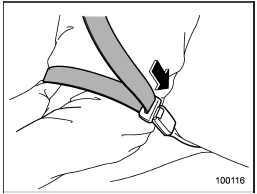
Unfastening the seatbelt
Push the release button of the center seatbelt buckle (on the left-hand side) to unfasten the seatbelt.
NOTE
When the seatback is folded down for greater cargo area, it is necessary to disconnect the connector.
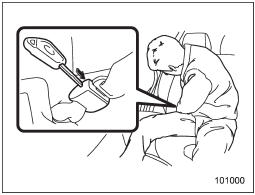
1. Insert a key or other hard pointed object into the slot in the connector (buckle) on the right-hand side and push it in, and the connector (tongue) plate will disconnect from the buckle.
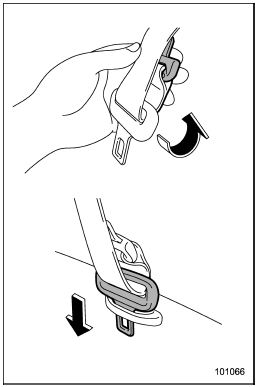
2. Allow the retractor to roll up the belt.
You should hold the webbing end and guide it back into the retractor while it is rolling up. Insert the connector (tongue) into the belt holder.
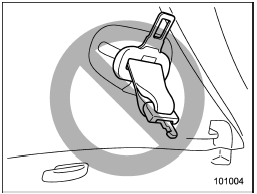
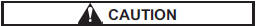
• Do not allow the retractor to roll up the seatbelt too quickly.
Otherwise, the metal tongue plates may hit against the trim, resulting in damaged trim.
• Have the seatbelt fully rolled up so that the tongue plates are neatly stored. A hanging tongue plate can swing and hit against the trim during driving, causing damage to the trim.
See also:
Driving in foreign countries
When planning to use your vehicle in another country:
● Confirm the availability of the correct fuel. Refer to “Fuel requirements”
F7-2.
● Comply with all regulations and requirements ...
Cruise control indicator light
Refer to “Cruise control indicator light”. ...
Safety
The 2010 Legacy is one of 27 cars to be named a 2010 Top Safety Pick by the
Insurance Institute for Highway Safety. To earn this award, a car must earn the
top score of Good in crash tests and hav ...


