Display selection (type C audio)
Select an item to be displayed using the same method as when a CD is played.
Refer to “Display selection (type A, B and
C audio)”. Each time you briefly
press the  button, the indication
changes in the following sequence.
button, the indication
changes in the following sequence.
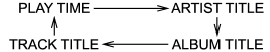
See also:
Operation
1) Driver’s side
2) Passenger’s side
The SRS airbag can function only when the ignition switch is in the “ON” position.
The SUBARU advanced frontal airbag system is designed to determine the act ...
Back-up light (5-door)
1. Apply a flat-head screwdriver to the light cover as shown in the illustration, and pry the light cover off from the rear gate trim.
2. Turn the bulb socket counterclockwise and remove it.
3 ...
Hill Holder indicator light
WARNING
If the Hill Holder indicator light does not illuminate even when the Hill Holder
switch is pressed to activate the Hill Holder function, the electronic parking brake
system may be malfu ...


