Setting the playing speed (only when the audiobook is playing) (type D audio)
Each time you briefly press  (the
“RPT” button) while the audiobook is
playing, the playing speed changes in
the following sequence.
(the
“RPT” button) while the audiobook is
playing, the playing speed changes in
the following sequence.
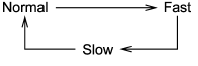
See also:
Charge warning light
If this light illuminates when the engine is running, it may indicate that the
charging system is not working properly.
If the light illuminates while driving or does not turn off after the engin ...
Rear gate
The rear gate can be locked and unlocked
using any of the following systems.
- Power door locking switch: Refer to
“Power door locking switches”.
- Remote keyless entry system: Refer to
“Rem ...
EXTERIOR
The 2011 STi oozes speed. My test vehicle was the new four-door wide-body
sedan with an intimidating-looking rear spoiler intended to amplify the car's
aerodynamics. The spoiler definitely took a ...


