Connectable iPod® models Type C audio:
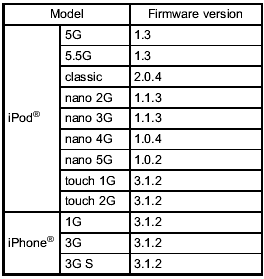
Type D audio:
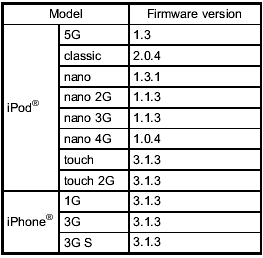

Do not connect an iPod® other than the previously stated models. Doing so may result in a malfunction or, depending on conditions, cause a fire.
NOTE
- iPod® is a registered trademark of
Apple Inc.
- You are only permitted to personally copy and play copyright-free material or material that is legally permitted to be copied and played by using an iPod® and iTunes. Copyright infringement is prohibited by law.
- To check the firmware version of an iPod®, connect it to a computer and check the device manager. For further information, see the User’s Guide that comes with the iPod® - To update the firmware version of an iPod®, visit the Apple Inc. website.
- Depending on the model and firmware version of an iPod®, it may not work properly or not operate at all.
See also:
To select a track/index from its beginning
Select a track/index in the same way that
a track is selected when a CD is played.
For details, refer to “To select a track from
its beginning”. ...
Display selection
Refer to “Display selection”.
Page scroll
Refer to “Page (track/folder title) scroll”. ...
All-Wheel Drive warning light (AT and CVT models)
WARNING
Continued driving with the AWD warning light flashing can lead to powertrain
damage. If the AWD warning light flashes, promptly park in a safe place then check
whether all four tires ar ...


