Arming the system
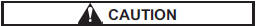
In passive mode, the system will automatically activate the alarm but WILL NOT automatically lock the doors. In order to lock the doors you must either lock them as indicated in step 4 below or with the key once they have been closed.
Failure to lock the doors manually will result in a higher security risk.
1. Turn the ignition switch to the “ON” position.
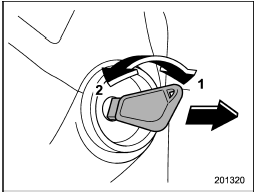
1) ON
2) LOCK
2. Turn the ignition switch from “ON” to “LOCK” position and remove the key from the ignition switch.
3. Open the doors and get out of the vehicle.
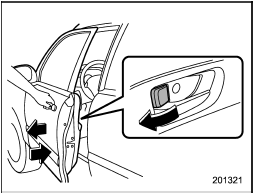
4. Before closing the doors, lock all doors with the inside door lock levers.
5. Close the doors. The system will automatically arm after 1 minute.
In the passive mode, the system can also be armed with the remote transmitter or with the power door locking switches. If the remote transmitter or power door locking switch is used to lock the vehicle, arming will take place immediately regardless of whether or not the passive mode has been selected.
See also:
Windshield wiper blade rubber
1) Support
1. Grasp the locked end of the blade
rubber assembly and pull it firmly until the
stoppers on the rubber are free of the
support.
1) Metal spines
2. If the new blade rubber is ...
How to eject CDs from the player (type B)
NOTE
● Avoid driving the vehicle with a CD sticking out, because vibration might make
it fall out.
● If you do not remove the ejected disc within approximately 15 seconds, a disc
pro ...
To change mode of driver’s control center differential
Press the “AUTO-MANU” switch on the center console to switch from auto mode to manual mode or vice versa. When you select the auto mode, the “AUTO” indicator light illuminates. When you select the m ...


