Random playback
To playback a track/file(s) at random, press the following button (random button) while the track/file is playing.
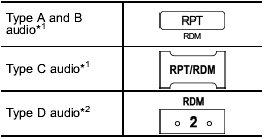
*1: For type A, B and C audio, press the button for 0.5 second or longer.
*2: For type D audio, briefly press the button.
Each time you press the button, the mode changes in the following sequences.
Type A audio:
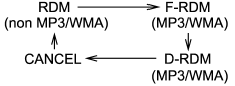
Type B audio:
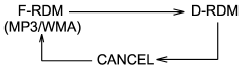
Type C audio:
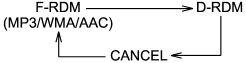
Type D audio:
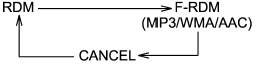
NOTE
- The “RDM” (type A, B and C audio)/
“Track RDM” (type D audio) indication
refers to the random playback of the
tracks. It randomly repeats the tracks
on the CD. It is possible to select the
function when formats other than the
MP3/WMA/AAC format CD is playing.
- The “F-RDM” (type A, B and C audio)/“Folder RDM” (type D audio) indication refers to the random playback in the folder. It randomly repeats the tracks in the folder. It is possible to select the function when an MP3/WMA/ AAC format track is playing.
- The “D-RDM” indication refers to the random playback of a disc. It randomly repeats the tracks in the CD. It is possible to select the function when an MP3/WMA format track is playing.
To cancel the random playback mode, press the “RDM” button again and select CANCEL.
The “RDM” indication will turn off, and the normal playback mode will be resumed.
NOTE
Random playback will be cancelled if
you perform any of the following steps.
- Press the “ ” button
” button
- Press the disc select button (type B audio)
- Press the “SCAN” button (type A, B and C audio)
- Press the “LOAD” button when there is free space in the CD magazine (type B
audio)
See also:
Turbo models except STI
1) Power steering fluid reservoir
2) Manual transmission oil level gauge (MT)
3) Clutch fluid reservoir
4) Brake fluid reservoir
5) Fuse box
6) Battery
7) Windshield washer tank
8) Engine oil ...
Where to place a child restraint system
The following descriptions are SUBARU’s recommendations on where to place a child
restraint system in your vehicle.
A: Front passenger’s seat
You should not install a child restraint system (inc ...
Recommended shifting speeds
The best compromise between fuel economy and vehicle performance during normal driving is ensured by shifting up at the speeds listed in the following table. ...


