Scan tuning (SCAN)
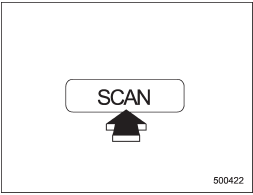
Type A and B audio
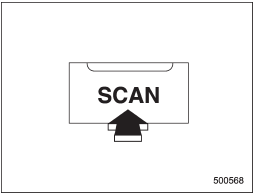
Type C audio
If you press the “SCAN” button, the radio will switch to the scan mode. In this mode, the radio scans through the radio band until a station is found. The radio will stop at the station for 5 seconds while displaying the frequency, after which scanning will continue until the entire band has been scanned.
Press the “SCAN” button again to cancel the SCAN mode and to stop at any displayed channel.
Automatic tuning may not function properly if the station reception is weakened by distance from the station or proximity to tall buildings and hills.
See also:
“up” and “down” switch
With radio mode selected
Press the switch to the “” or “”
side briefly to skip to a preset channel. Press the switch to the “”
or “” side for more than 0.5 second
to seek the next receivable ...
Temperature control dial
This dial regulates the temperature of airflow from the air outlets over a range
from the blue side (cool) to red side (warm). ...
Interior
Seating for five people in the Legacy is possible with its front buckets and
three-place rear bench seat. All three rear positions have three-point seat
belts. The Legacy’s rear seatback does not ...


