Channel scan
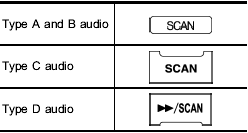
Press the “SCAN” button briefly (type A, B and C audio)/for more than 1.5 seconds (type D audio) to change the radio to the SCAN mode. In this mode, under the selected category, the radio scans through the channel until a station is found. The radio will stop at the station for 5 seconds while displaying the channel number, after which scanning will continue until the entire channel has been scanned from the low end to the high end.
Press the “SCAN” button briefly (type A, B and C audio)/for more than 1.5 seconds (type D audio) again to cancel the SCAN mode and to stop on any displayed channel.
See also:
To decrease the speed (by the “RES/SET” switch)
Press the “RES/SET” switch to the “SET” side and hold it until the vehicle reaches
the desired speed. Then, release the switch. The vehicle speed at that moment will
be memorized and treated as ...
Maximum allowable speeds
The following tables show the maximum
speeds that are possible with each different
gear.
Never exceed the speed limit listed in the
following table for each gear position
except for brief acc ...
Refrigerant for your climate control system
Your air conditioner uses ozone friendly
refrigerant HFC134a. Therefore, the method
of adding, changing or checking the
refrigerant is different from the method for
CFC12 (freon). Consult your ...


