Category selection
Type A, B and C audio
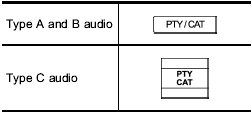
To activate the category search mode, press the “PTY/CAT” button. To deactivate the category search mode, press the “PTY/CAT” button again.
When in the category search mode, press the following button to change the category up or down.
Type A and B audio:
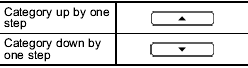
Type C audio:
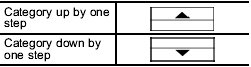
When a category is selected, turning the “TUNE/TRACK/CH” dial selects channels only within the selected category.
The control function returns to the normal mode after approximately 10 seconds.
See also:
To remove the cover housing
1. Rewind the cover.
2. Hold down the button on the righthand rear quarter panel and lift up the right-hand
cover housing.
3. Remove the cover housing. ...
Rear wiper
To turn the rear wiper on, turn the knob on the end of the wiper control lever upward to the “INT” or “ON” position.
To turn the wiper off, return the knob on the end of the lever to the “OFF” positi ...
Loading your vehicle
- Never allow passengers to ride
on a folded rear seatback or in
the cargo area. Doing so may
result in serious injury.
- Never stack luggage or other
cargo higher than the top of the
s ...


