Displaying radio PS (Program Service Name) and RT (Radio Text)
Subaru Forester / Subaru Forester Owners Manual / Audio / FM/AM radio operation / Displaying radio PS (Program Service Name) and RT (Radio Text)
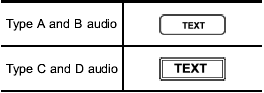
See also:
Parking in cold weather
Do not use the parking brake when
parking for long periods in cold weather
since it could freeze in that position.
Instead, observe the following.
1. Place the shift lever in the У1Ф or УRФ
po ...
Using the Hands-free system
Turning on/off the Hands-free mode
1) OFF hook switch
2) ON hook switch
To turn on the Hands-free mode, press the OFF hook switch
. To turn off the Hands-free mode,
press the ON hook switch .
...
When the following messages are displayed
If one of the following messages is displayed while operating the CD player,
determine the cause based on the following information. If you cannot clear those
messages, please contact your SUBARU ...


