Scan tuning (SCAN)
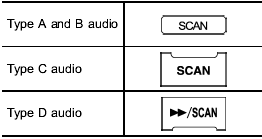
If you press the “SCAN” button briefly (type A, B and C audio)/continuously (type D audio), the radio will switch to the scan mode. In this mode, the radio scans through the radio band until a station is found. The radio will stop at the station for 5 seconds (type A, B and C audio)/10 seconds (type D audio) while displaying the frequency, after which scanning will continue until the entire band has been scanned.
Press the “SCAN” button again to cancel the SCAN mode and to stop at any displayed channel.
Automatic tuning may not function properly if the station reception is weakened by distance from the station or proximity to tall buildings and hills.
See also:
Rear view image display
When the ignition switch is in the “ON” position and the transmission is in the
“R” (reverse) position, the rear view camera automatically displays the rear view
image behind the vehicle on the in ...
To install the cover housing
1. Shorten the bar.
2. Insert the projections located on the both ends of the sleeve into the recesses of the retainers. ...
Besting Midsize Benchmarks
Built on an all-new platform, the 2010 Subaru Legacy offers roominess
comparable to mainstream midsize sedans, with a focus on usable space and
long-distance driving comfort. The wheelbase grows t ...


