Air inlet selection button
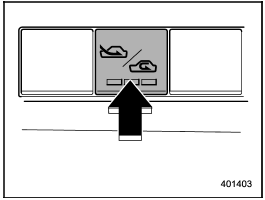
Air inlet selection button
Select airflow by pressing the air inlet selection button.
The selected air inlet setting is shown on the control panel.
 (Recirculation): Interior air
recirculates
inside the passenger compartment.
(Recirculation): Interior air
recirculates
inside the passenger compartment.
Use this position when quickly cooling
down the passenger compartment or to
prevent outside air from entering the
passenger compartment. When the recirculation
mode is selected, a “ ” indicator
light appears on the display.
” indicator
light appears on the display.
 (Outside air): Outside air is
drawn
into the passenger compartment. When
the climate control system is operated in
the “AUTO” mode, this position is selected
automatically. (There is one exception:
(Outside air): Outside air is
drawn
into the passenger compartment. When
the climate control system is operated in
the “AUTO” mode, this position is selected
automatically. (There is one exception:
When the temperature control dial is
turned fully counterclockwise, the recirculation
mode is automatically selected.)
When the outside air mode is selected, a
“ ” indicator light appears on the
display.
” indicator light appears on the
display.

Continued operation in the “ ”
position may fog up the windows.
”
position may fog up the windows.
Switch to the “ ” position as
soon
as the outside dusty condition
clears.
” position as
soon
as the outside dusty condition
clears.
NOTE
When driving on a dusty road or behind
a vehicle that emits unpleasant exhaust
gases, set the air inlet selection button
to the “ ” position. From
time to
time, return the air inlet selection
button to the “
” position. From
time to
time, return the air inlet selection
button to the “ ” position to
draw
outside air into the passenger compartment.
” position to
draw
outside air into the passenger compartment.
See also:
When the following messages are displayed
If one of the following messages is displayed while operating the CD player,
determine the cause based on the following information. If you cannot clear those
messages, please contact your SUBARU ...
Unlocking the rear gate
Unlocking the rear gate
Pressing the “” button unlocks
the rear
gate.
An electronic chirp will sound twice and
the turn signal lights will flash twice. ...
Compass zone adjustment
Compass calibration zones
1. Refer to the “Compass calibration zones” map shown above to verify that the
compass zone setting is correct for your geographical location.
2. Press and hold the com ...


