Subaru Outback (BR): Compass zone adjustment
Subaru Outback (BR) 2010-2015 Owners Manual / Instruments and controls / Mirrors / Auto-dimming mirror with compass and HomeLink® (if equipped) / Compass zone adjustment
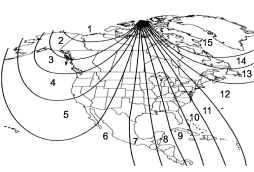
Compass calibration zones
1. Refer to the “Compass calibration zones” map shown above to verify that the compass zone setting is correct for your geographical location.
2. Press and hold the compass display button for 3 seconds until the zone selection comes up (a number will be displayed in the mirror compass window).
3. Press the compass display button repeatedly until the correct zone setting for your location is displayed.
4. Releasing the button for 5 seconds will exit the zone setting mode.
READ NEXT:
SEE MORE:
 To decrease the speed (by the “RES/SET” switch)
To decrease the speed (by the “RES/SET” switch)
Press the “RES/SET” switch to the “SET” side and hold it until the vehicle reaches
the desired speed. Then, release the switch. The vehicle speed at that moment will
be memorized and treated as the new set speed.
U.S.-spec. models
When the difference between the actual vehicle speed
 Fast-forwarding
Fast-forwarding
Press the “” side of the “SEEK” button
continuously to fast-forward the track/file. Release the button to stop fast-forwarding.
NOTE
If you fast-forward to the end of the last track/file (track), fast-forwarding
will stop and the player will start playback beginning with the first tr
© 2010-2024 Copyright www.suoutback.com

