AUTO button
FULL AUTO mode operation:
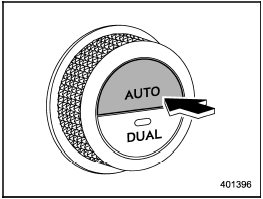
When the “AUTO” button is pressed, the indicator light “FULL AUTO” on the display illuminates. In this state, fan speed, airflow distribution, air-inlet control, and air conditioner compressor operation are automatically controlled.
AUTO mode operation:
If you operate any of the buttons on the control panel other than the “OFF” button, rear window defogger button and temperature control dials during FULL AUTO mode operation, the indicator light “FULL” on the control panel will turn off and the indicator light “AUTO” will remain illuminated.
You can then manually control the system as desired using the button you operated. To change the system back to the FULL AUTO mode, press the “AUTO” button.
See also:
System maintenance
NOTE
In the event that the vehicle’s battery is replaced, discharged or disconnected,
it will be necessary to start the vehicle a minimum of one time using the key prior
to activating the remote ...
How to eject a CD from the player (type A, C and D audio)
When a disc is being played back or when
a disc is in the player, press the
button. The disc will be ejected.
NOTE
- Avoid driving the vehicle with a CD
sticking out, because vibration might ...
Driver’s side power window switches
1) Lock switch
2) For driver’s window
3) For front passenger’s window
4) For rear left passenger’s window
5) For rear right passenger’s window
All door windows can be controlled by the power wi ...


