PTY (Program type) group selection
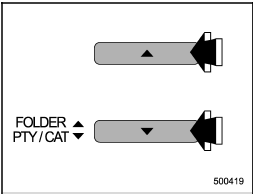
Type A and B audio
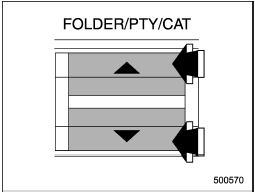
Type C audio
In the PTY selection mode, press the “FOLDER/PTY/CAT” button “ ” or “
” or “ ”
to change the PTY group by one step at a time.
”
to change the PTY group by one step at a time.
Pressing “ ” changes the PTY group
up by one step. Pressing “
” changes the PTY group
up by one step. Pressing “ ” changes
the PTY group down by one step.
” changes
the PTY group down by one step.
This operation only changes the display. It does not change the station that is currently being received.
See also:
Disarming the system
Briefly press the “” button (for
less than 2 seconds) on the remote transmitter. The driver’s door will unlock, an
electronic chirp will sound twice, the turn signal lights will flash twice and th ...
About HD Radio
NOTE
- HD Radio Technology is a hybrid
broadcasting system that employs digital
and analog signals.
- When the vehicle moves outside the
digital broadcasting area (that is narrower
than the ...
Power steering
CAUTION
Do not hold the steering wheel at the fully locked position left or right for
more than 5 seconds. This may damage the power steering pump.
The power steering system operates only when the ...


