Bi-level heating
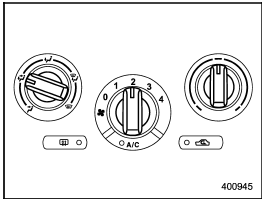
Bi-level heating
This setting allows you to direct air of different temperatures from the instrument panel and foot outlets. The air from the foot outlets is slightly warmer than from the instrument panel outlets.
1. Set the air inlet selection button to the OFF position.
2. Set the airflow control dial to the “ ”
position.
”
position.
3. Set the temperature control dial to the desired temperature level.
4. Set the fan speed control dial to the desired speed.
Setting the temperature control dial fully turned to the red area or blue area decreases the temperature difference between the air from the instrument panel outlets and the air from the foot outlets.
See also:
Construction
The generic name of each cord material used in the plies (both sidewall and tread area) of this tire.
For example, “PLIES: TREAD 2 STEEL + 2 POLYESTER SIDEWALL 2 POLYESTER” ...
Center console box (rear)
The center console box has a two-layer structure consisting of an upper compartment
and a lower compartment.
Upper compartment
1) Upper compartment lock release Pull up the upper compartment l ...
Auto-store
Using the Auto-store function, you can automatically store 6 stations on the
current waveband by pressing the “A.S” button for more than 2 seconds. Use Autostore
to quickly find the strongest st ...


