High/low beam change (dimmer)
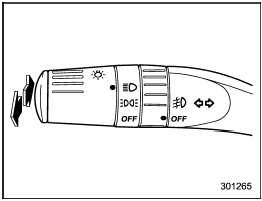
High/low beam change (dimmer)
To change from low beam to high beam,
push the turn signal lever forward. When
the headlights are on high beam, the high
beam indicator light У Ф on the
combination
meter is also on.
Ф on the
combination
meter is also on.
To switch back to low beam, pull the lever back to the detent position.
See also:
Electrical system
AT: Automatic transmission
MT: Manual transmission ...
Parking brake warning
The light illuminates with the parking brake applied while the
ignition switch is in the УONФ position. It turns off when the parking brake is
released. ...
Coolant temperature low indicator light/Coolant temperature high warning light
CAUTION
● After turning the ignition switch to the УONФ position, if this indicator light/warning
light behaves under any of the following conditions, the electrical system may be
malfuncti ...


