ABS warning light
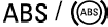

- If any of the following conditions occur, we recommend that you have the ABS system repaired at the first available opportunity by your SUBARU dealer.
– The warning light does not illuminate when the ignition switch is turned to the “ON” position.
– The warning light illuminates when the ignition switch is turned to the “ON” position, but it does not turn off even when the vehicle speed exceeds approximately 8 mph (12 km/h).
– The warning light illuminates during driving.
- When the warning light is on (and the brake system warning light is off), the ABS function shuts down. However, the conventional brake system continues to operate normally.
With a vehicle equipped with an EBD system, the ABS warning light illuminates together with the brake system warning light if the EBD system malfunctions. For further details of the EBD system malfunction warning, refer to “Brake system warning light”.
NOTE
If the warning light behavior is as
described in the following items, the
ABS system may be considered normal.
- The warning light illuminates right after the engine is started but turns off immediately, remaining off.
- The warning light remains on after the engine has been started, but it turns off when the vehicle speed reaches approximately 8 mph (12 km/h).
- The warning light illuminates during driving, but it turns off immediately and remains off.
When driving with an insufficient battery voltage such as when the engine is jump started, the ABS warning light may illuminate.
This is due to the low battery voltage and does not indicate a malfunction.
When the battery becomes fully charged, the light will turn off.
See also:
Front passenger’s seat (if equipped)
1) Seat position forward/backward control switch
To adjust the seat forward or backward, move the control switch forward or backward.
2) Seatback angle (reclining) control switch
To adjust the an ...
Programming rolling-code-protected garage door openers in the U.S.A.
If your garage door opener has a rolling code feature, program the HomeLink® Wireless Control System for it by following steps 1 through 5 in “Garage door opener programming in the U.S.A.”. Then conti ...
Hill Holder indicator light
WARNING
If the Hill Holder indicator light does not illuminate even when the Hill Holder
switch is pressed to activate the Hill Holder function, the electronic parking brake
system may be malfu ...


