Front position light
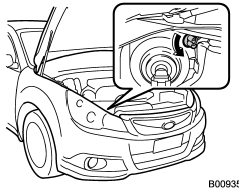
1. Turn the socket counterclockwise and pull it out.
2. Pull out the bulb from the socket and replace the bulb with a new one.
See also:
Most common causes of corrosion
The most common causes of corrosion are:
1. The accumulation of moisture retaining dirt and debris in body panel sections,
cavities, and other areas.
2. Damage to paint and other protective coatin ...
Cargo area cover (5-door – if equipped)
The cargo area cover is provided for covering the cargo area and to protect its contents from direct sunlight. This cover is detachable to make room for additional cargo. ...
Effect vehicle modifications made for persons with disabilities may have on
SUBARU advanced frontal airbag system operation (U.S. only)
Changing or moving any parts of the front seats, seat belts, front bumper, front
side frame, instrument panel, combination meter, steering wheel, steering column,
tire, suspension or floor panel c ...


